
Integrated with Gmail
Mobile Text Alerts is built specifically to work with Gmail and Google Workspace email accounts. Once you’ve installed the Chrome extension, you can start receiving mobile text alerts with just one click—directly from with Gmail. There is no need to log into a separate email service or website to manage your Mobile Text Alerts.
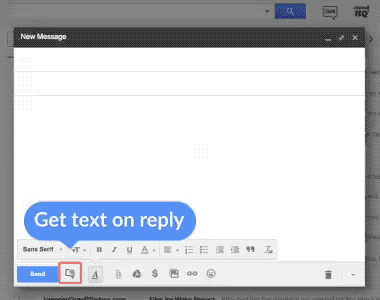
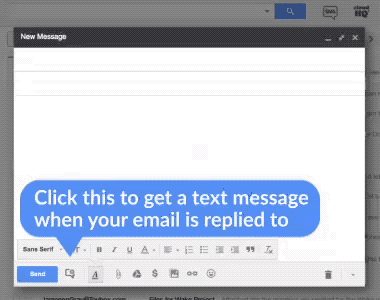
One Click Activation
Compose your email like normal, but before you send it, just make sure you click on the new bubble icon on the bottom of your email to activate your mobile text alerts. It’s so simple!
Now, when your email recipient replies, you’ll get notified via text immediately. It’s all about the power of knowing when to take action.
Simple Phone Number Setup
Just go to your Mobile Text Alerts by cloudHQ settings on the top right of your Gmail account, and enter in your mobile phone number. Simple as pie.
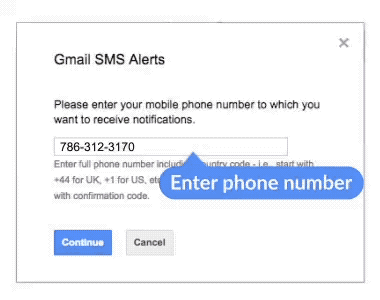
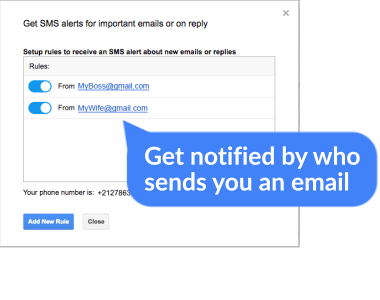
Get Notified By Who Sends You an Email
You can easily set up rules where specific people who email you trigger the mobile text alert notification. This is essential for important customers, teacher emails, or your boss.
They don’t even need to be replying back to your email. All they have to do is send you an email, and you’ll automatically get notified immediately on mobile text.
Get Notified By Email Subject Keywords
Not sure who you should create a rule for? We’ve got you covered there as well. All you need to do is set up email subject keywords so that anytime something in the email subject gets triggered, you’ll get your mobile text alert notification.
Think about words to include like: urgent, help, servers, or maybe it’s the name of your case number, your medical test, etc. Using keywords in your subject headline is so easy and logical so that you never miss anything important in your email ever again.
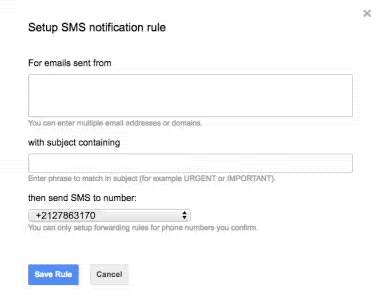
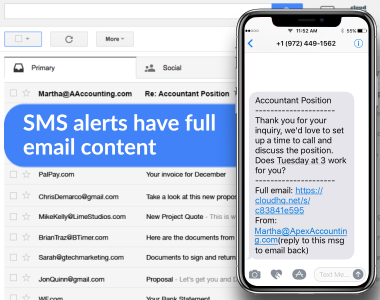
Mobile Text Alerts Have Full Email Content
Once you receive your mobile text alert from cloudHQ, you could be anywhere. And because of that, we realize that the full content of your email should be available to you right from your phone’s mobile text. So, we made that happen for you. You won't even need to check your email account with our Mobile Text Alerts.
Text Alerts for your Team
Mobile Text Alerts for Teams allows you to set up text notifications for your whole team at once and you setup rules to forward critical emails as a text message in one click.
🔹 Alert your whole team at once - Forward critical emails as SMS in one click.
🔹 Set up shared inbox monitoring (support@, ops@, etc.) so nothing slips through.
🔹 Track sent texts to confirm your team got the message.
🔹 Blast high-priority tickets to on-call employees.